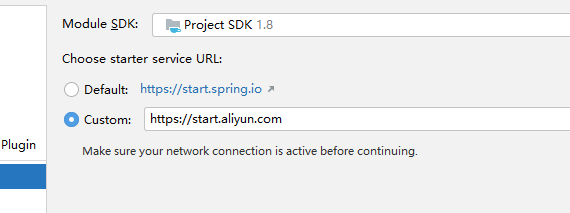【卧槽】在使用idea创建spring boot项目的时候,提示打不开start.spring.io的解决办法 Initialization failed for ‘https://start.spring.io’ Please check URL, network and proxy settings
- 工作小总结
- 时间:2021-11-09 00:02
- 3432人已阅读
简介
在使用idea创建spring boot项目的时候打不开start.spring.io
🔔🔔🔔好消息!好消息!🔔🔔🔔
有需要的朋友👉:联系凯哥
Initialization failed for ‘https://start.spring.io’ Please check URL, network and proxy settings
错误信息:
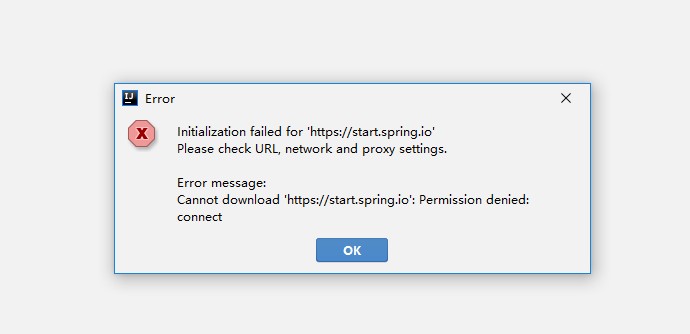
在使用idea创建spring boot项目的时候,提示打不开start.spring.io的解决办法
1:查看自己的防火墙是不是开启了。
凯哥就是因为防火墙开启导致的。把防火墙关闭,就可以了。
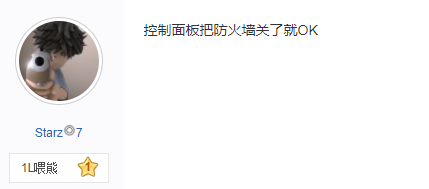
2:或者换成阿里云的链接