【已解决】在使用npm install的时候提示错误 npm ERR! command git --no-replace-objects ls-remote ssh://git@github.com/xxx怎么解决?
- VUE
- 时间:2023-11-22 11:49
- 1879人已阅读
简介
在使用npminstall的时候提示错误 npmERR!commandgit--no-replace-objectsls-remotessh://git@github.com/xxx怎么解决?错误如下图:解决方案:直接在项目中执行下面命令:git config --global url."https://".insteadOf
🔔🔔🔔好消息!好消息!🔔🔔🔔
有需要的朋友👉:联系凯哥
在使用npm install的时候提示错误 npm ERR! command git --no-replace-objects ls-remote ssh://git@github.com/xxx怎么解决?
错误如下图:
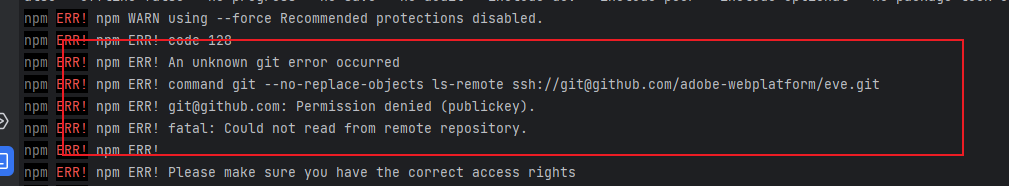
解决方案:
1.想办法连接连接到外网,可以正常访问GitHub
直接在项目中执行下面命令: